 16
16
Reference for Navigating Newsbin UI
A walkthrough of the core Newsbin interface components for users accessing UsenetServer’s Usenet service.
Interface Features
-
Title Bar: Build info, software version, and active tab name.

-
Menu Bar: Primary access to configuration and tool controls.

-
Toolbars: Toggled in View > Toolbars. Access functions like search, filters, and navigation.


-
Tab View: Each newsgroup or search opens in a separate tab.
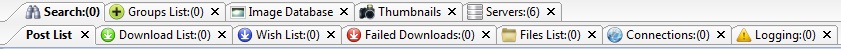
-
Status Bar: Tracks transfer progress and connection states to UsenetServer.

Core Panes
-
Use the Groups Pane to manage your UsenetServer subscriptions.
-
The Download List shows status and order of active article retrieval.
Storage and Header Handling
-
Headers are stored using paired .dat and .idx files.
-
Article retention may reflect UsenetServer’s limits by group.
Display and Thread Logic
-
Uses subject parsing and message IDs to build threads.
-
Reduces duplication in group listings.
Other Features
-
Logging panel for troubleshooting.
For Detailed Overview
Additional insights are available in the official Newsbin Pro documentation.



